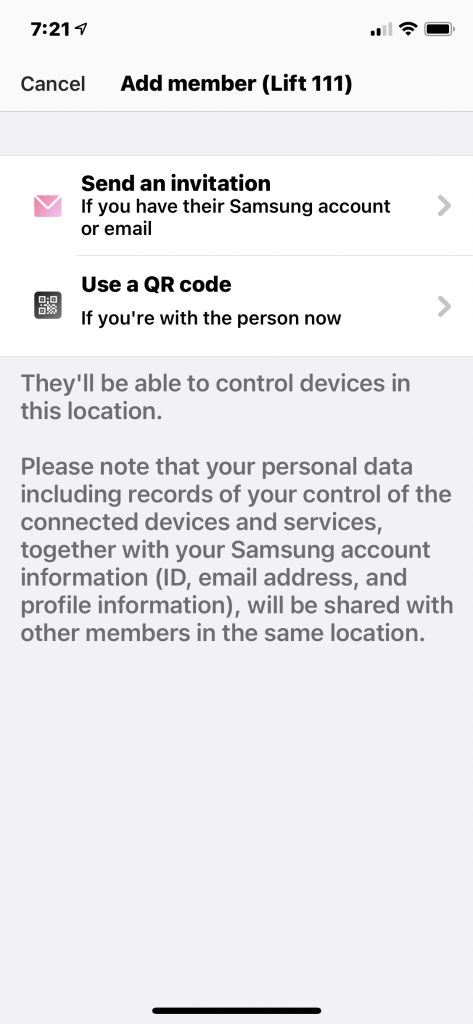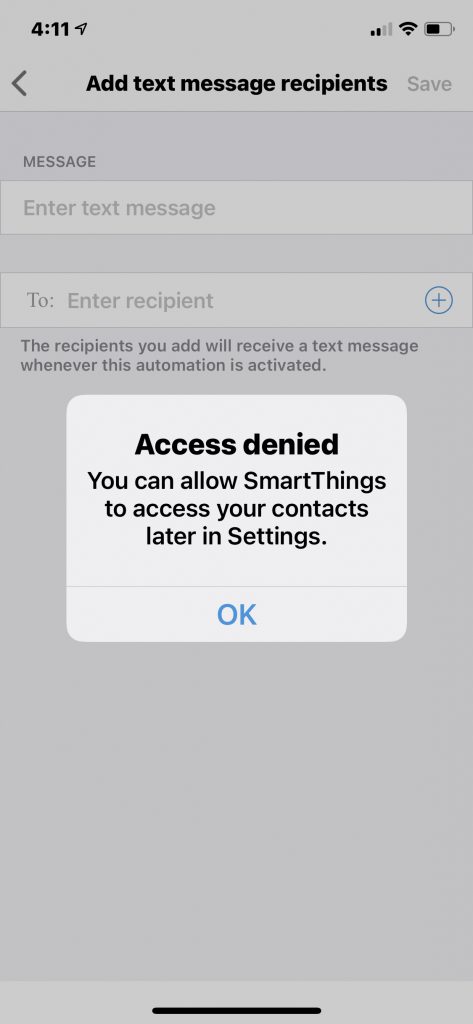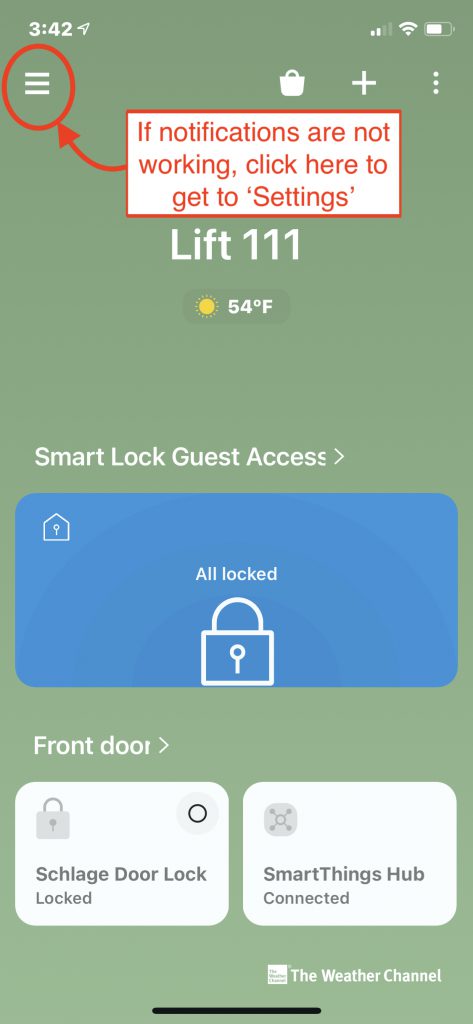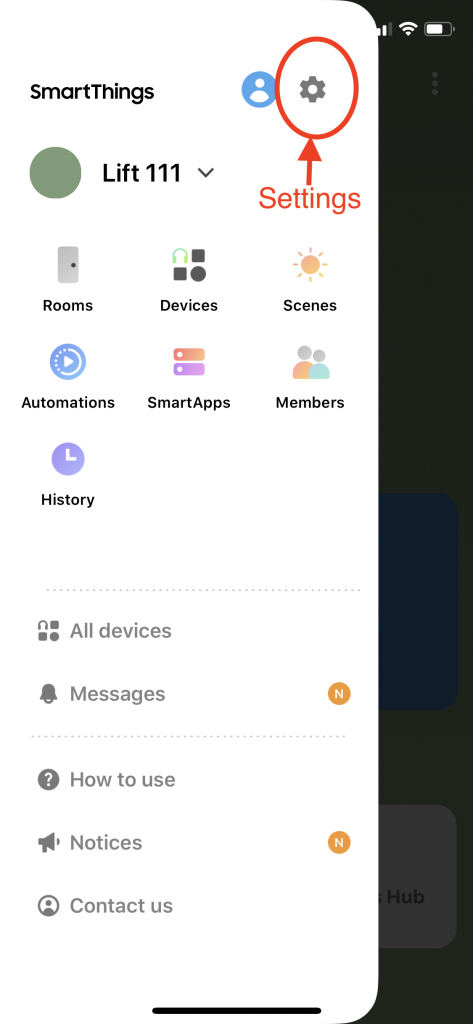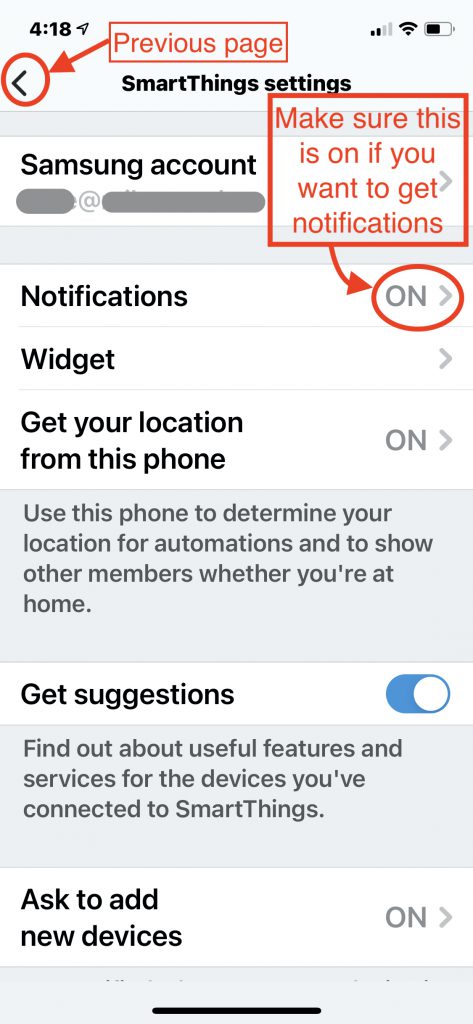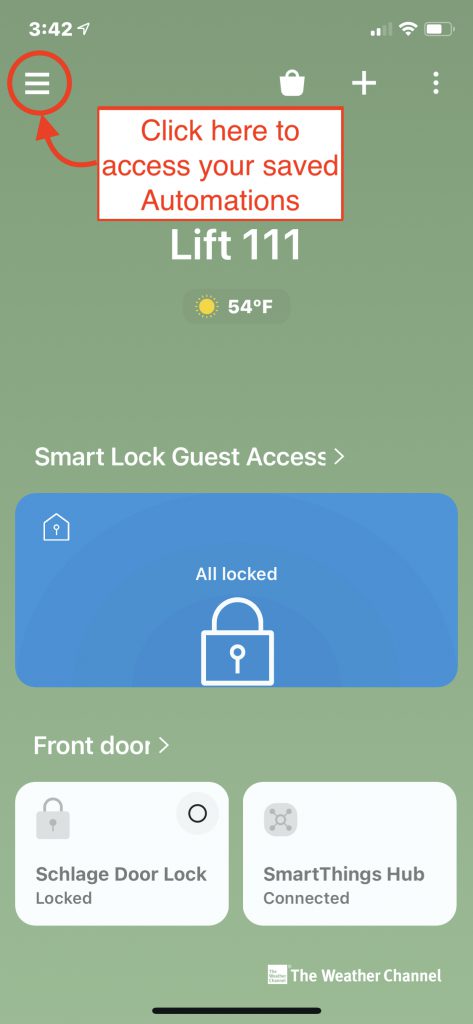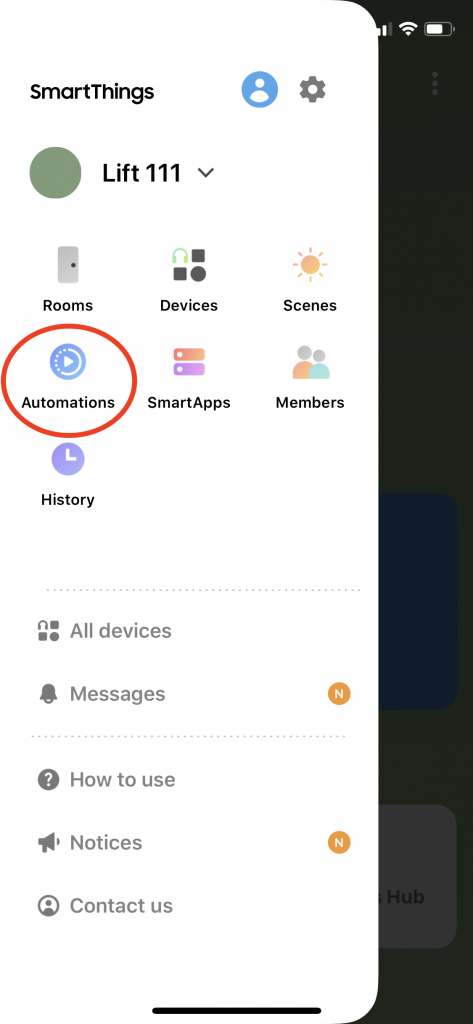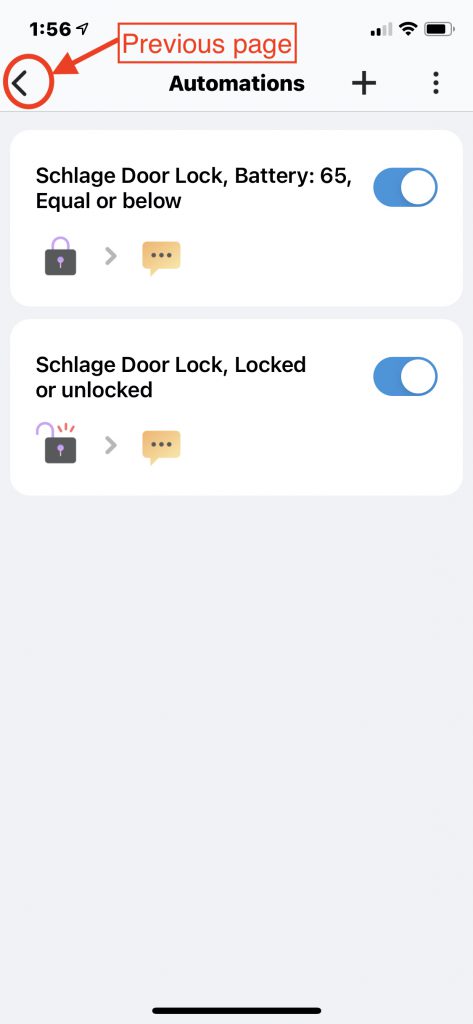This will explain how to setup your lock to send you notifications for things such as the door being unlocked or locked, batteries getting below a certain level, water leaks or other options. They are called ‘Automations’.
They are set up on your mobile device and the app by using: ‘IF this happens’, ‘THEN send me a notification or text’. Third party applications will allow you to add a lot more options. From the main page click on the + symbol in the upper right corner. Then select ‘Automations’.
This page also shows you how to add other family members/management companies/friends into your ‘Member’ group to allow access to your condo.
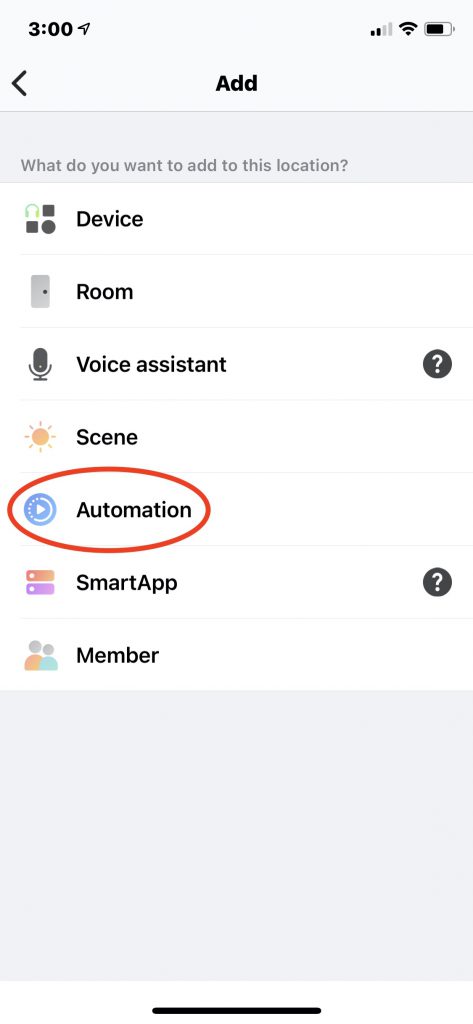
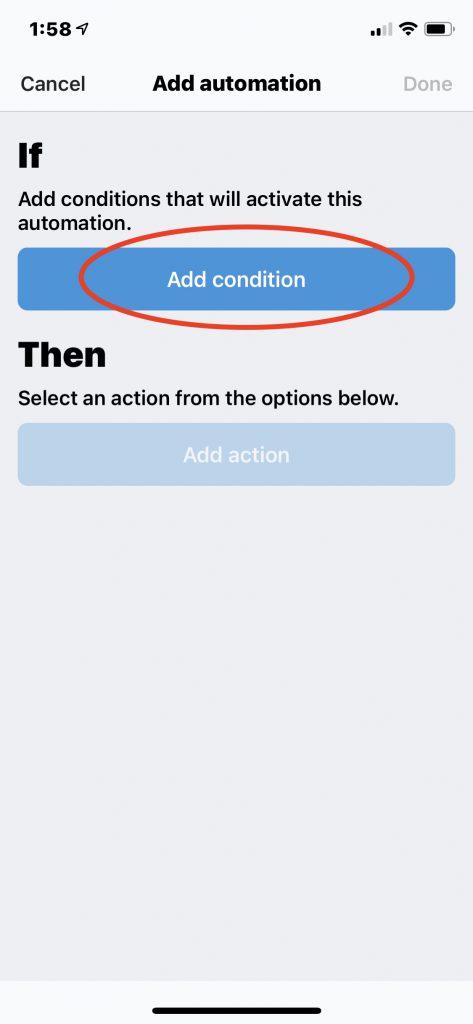
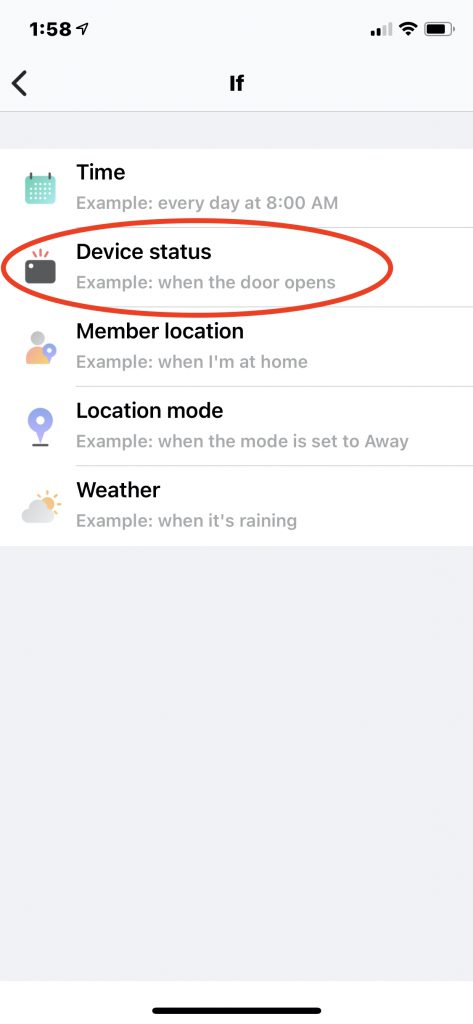
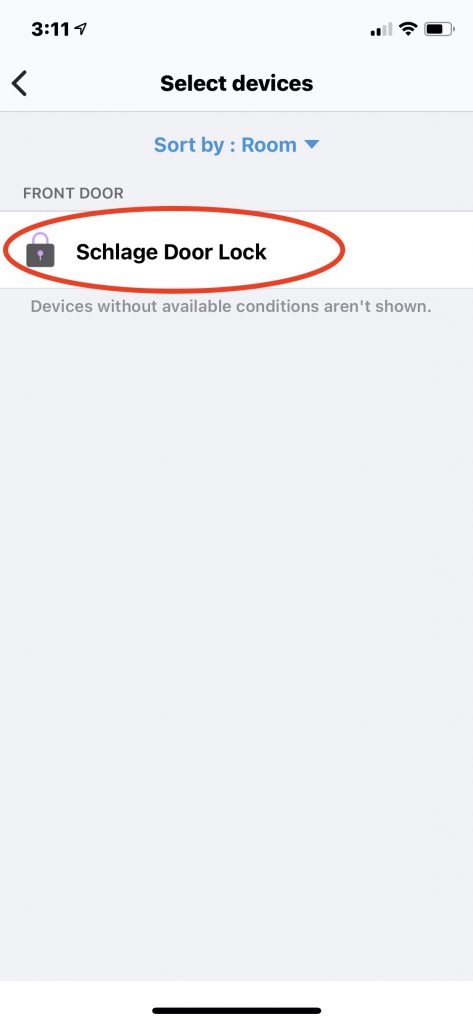
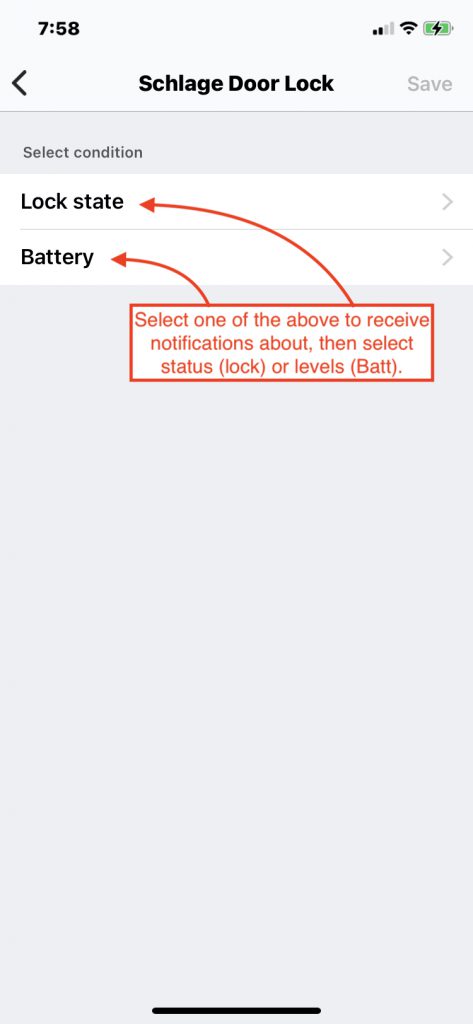
To set up notifications about the lock being activated
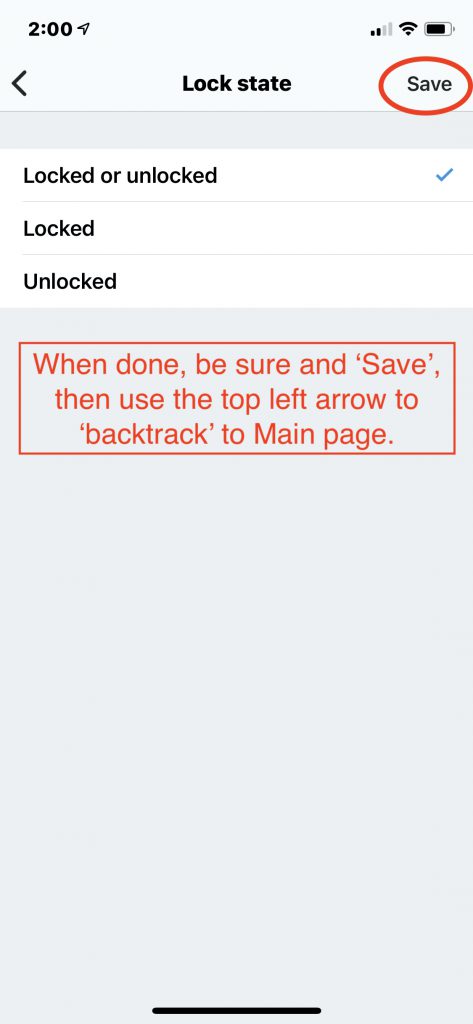
To set up notifications about remaining battery level
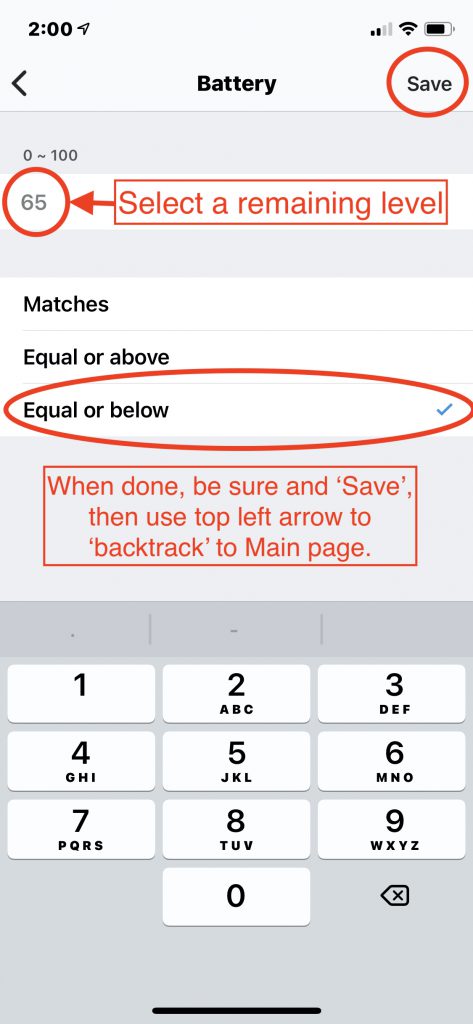
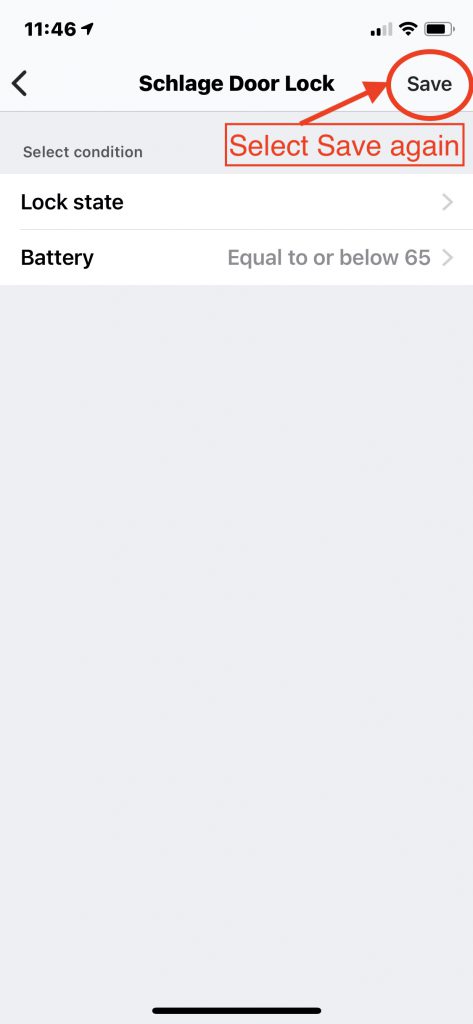
Set up notifications
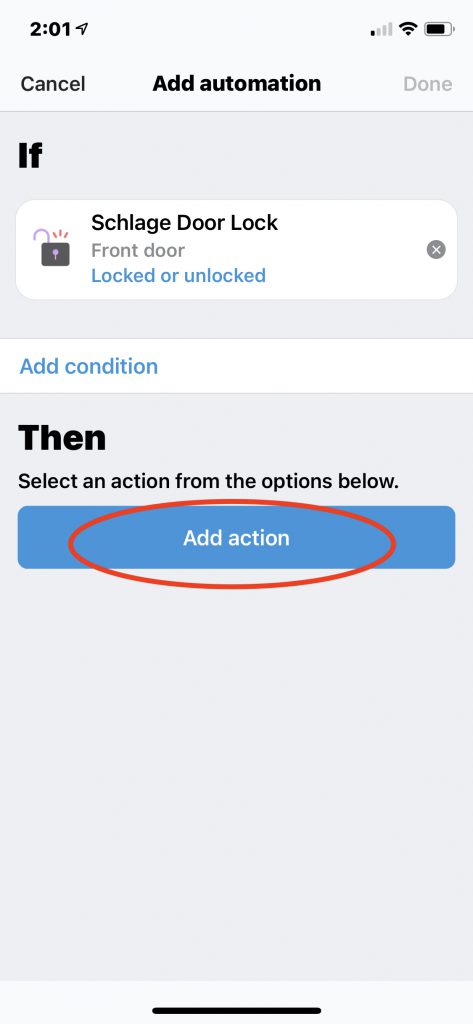
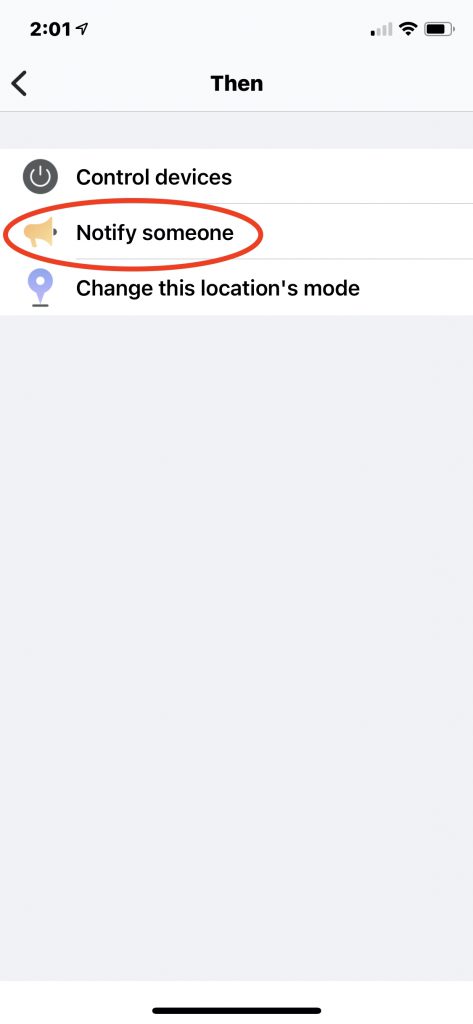
To be notified about a change in your lock, you have the option of having a text sent to any number that you choose.
At allow this option on most devices, you need to go to your ‘settings’ area of your device and allow access to all contacts. If you are not comfortable with this, you can still have messages sent to anyone that is a ‘member’ on your account.
Adding additional members to your account is shown lower on this page.
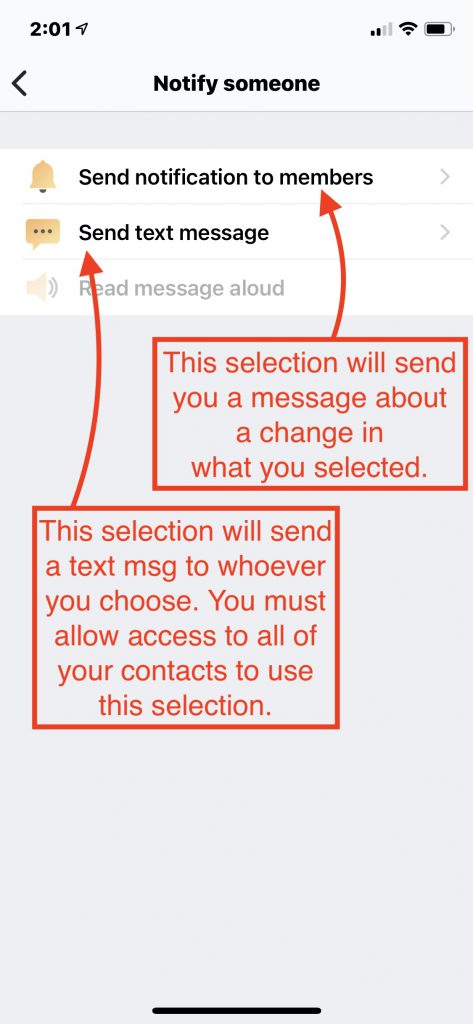
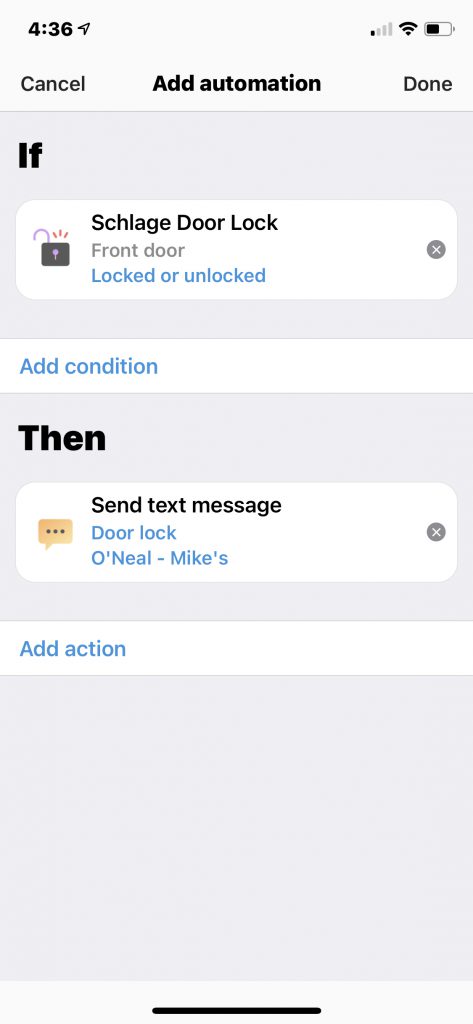
How to add a Member to your SmartThings account